How using external lists can transform your work life and reduce stress.

The Email Whack-A-Mole Problem
If you’ve ever worked in an office, you know the feeling: your email inbox is like a game of whack-a-mole, with tasks and requests constantly popping up faster than you can handle them. Without a solid system to manage this constant inflow, work becomes overwhelming and stressful.
The good news? There’s a better way.

What Causes Stress at Work?
According to brain researcher David Kekich, stress and anxiety at work stem from a lack of control, organization, preparation, and action. Back in 2010, when I first joined SAP, I experienced this firsthand. I kept a small notebook where I’d write down everything I needed to do, but every day I’d spend about an hour just staring at my messy pages, trying to figure out what to prioritize. As I checked items off, the pages became cluttered, forcing me to constantly rewrite my lists.
It was inefficient, time-consuming, and frankly, exhausting.
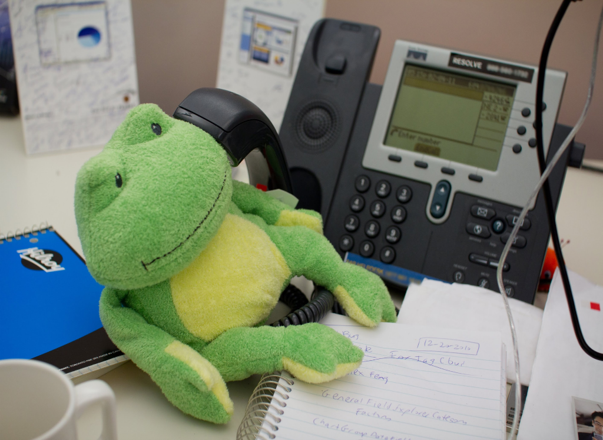
The Power of an External Brain
One of the biggest changes I made to improve my work life was implementing what I call an “external brain”—a systematic way of capturing and organizing tasks outside of my head using digital tools. While I was technically using an external brain with my notebook, switching to a more efficient digital system dramatically increased my productivity and reduced my stress.
The key is augmenting your internal mental processes with information-based tools you can actually trust.
Trust Is Everything
For an external brain to work, you must be able to trust it completely. This means:
- Backing up your system regularly (I export my tasks from Outlook monthly and save them to OneDrive)
- Ensuring your data is secure across multiple locations
- Treating your task management system like the valuable mental extension it is
Losing your external brain feels just like losing hours of work when your computer crashes—it’s devastating. Don’t let that happen.
Understanding Tasks vs. Projects
Before diving into the system, let’s clarify some key definitions:
A task is a single action you can take. It might be sending an email, making a phone call, or picking up groceries. Each task is discrete and actionable.
A project is a collection of tasks all working toward a single end goal. Building a rocket ship, adopting a dog, or organizing a family trip—these are projects made up of multiple individual tasks.
The Two Dimensions of Action Management
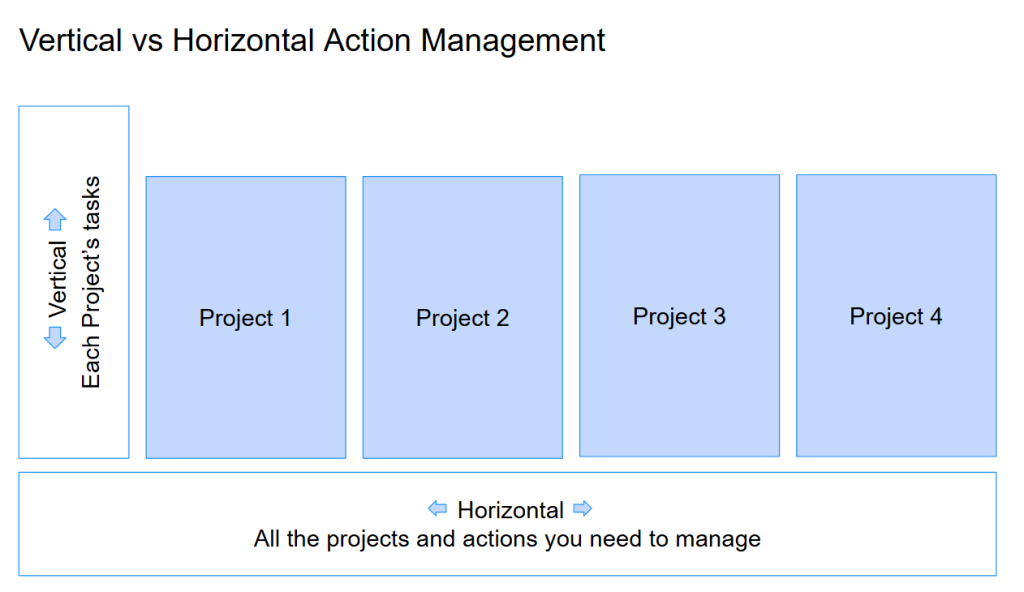
Effective productivity requires managing your work in two dimensions:
Vertical Action Management: Deep Project Focus
Within each project, you need to organize tasks in a way that makes sense. This means:
- Understanding your motivation – Why does this project exist? What’s driving you to complete it?
- Defining “done” – What will it look like when this project is complete?
- Brainstorming – Generate all possible tasks and ideas without judgment
- Organizing – Sort tasks into sequences, identify dependencies, and create categories
- Taking the next step – Determine what action to take right now
By working through these five steps, you’ve captured everything needed to manage a project of any size.
Horizontal Action Management: The Cross-Project View
While deep focus on individual projects is important, you can’t forget about everything else on your plate. Horizontal action management ensures you’re giving appropriate attention to all your projects—work and personal.
The GSFA process helps you manage the constant inflow of new items:
- Gather – Capture every loose end, random thought, and new request as it appears
- Sort – Organize items by priority and urgency
- Filter – Assign tasks to their appropriate projects or lists
- Act – Actually do the work
This four-step cycle keeps you from getting buried under an avalanche of unprocessed requests.
Organizing Your Lists
The beauty of this system is in how you structure your lists:
Project-based lists contain all tasks related to a specific project. For example, a “Real Estate Project” list holds every action item related to buying or selling property.
Date-based views show everything you need to do today, tomorrow, or next week—across all projects. This horizontal view prevents important tasks from slipping through the cracks just because you’re focused on a different project.
One important note: I use due dates differently than most people. For me, a “due date” isn’t when something must be finished—it’s when I want to look at that task next. This subtle shift makes the system much more flexible and stress-free.
A Practical Example: Adopting a Dog
Let me walk you through a real example. When we adopted our dog from Thailand, here’s how I managed the project in Microsoft To-Do:
Project: Adopt Dog
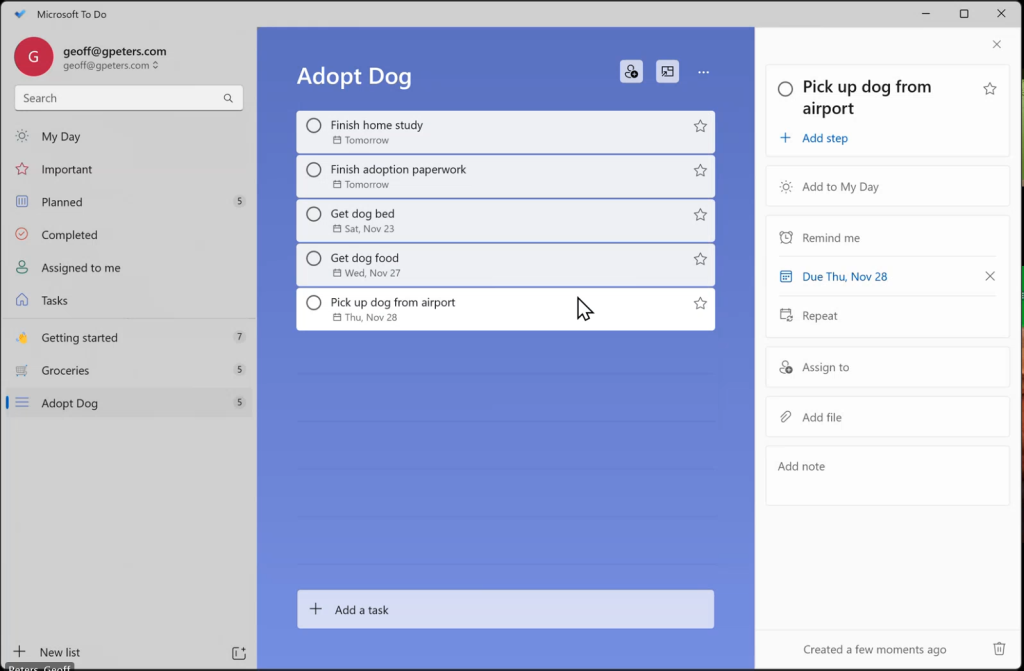
Tasks created:
- Finish home study
- Complete adoption paperwork
- Get dog bed
- Get dog food
- Pick up dog from airport
Next, I assigned dates:
- Finish home study: Tomorrow (urgent requirement)
- Complete adoption paperwork: Tomorrow (critical path item)
- Get dog bed: This weekend (can be done early)
- Get dog food: Day before arrival (keep it fresh)
- Pick up dog from airport: Next Thursday (the big day!)
Now these tasks appear both in my “Adopt Dog” project list AND in my daily views based on their dates. On tomorrow’s list, I’ll see the home study and paperwork alongside tasks from my “Groceries” project and any work projects—giving me a complete picture of my day.
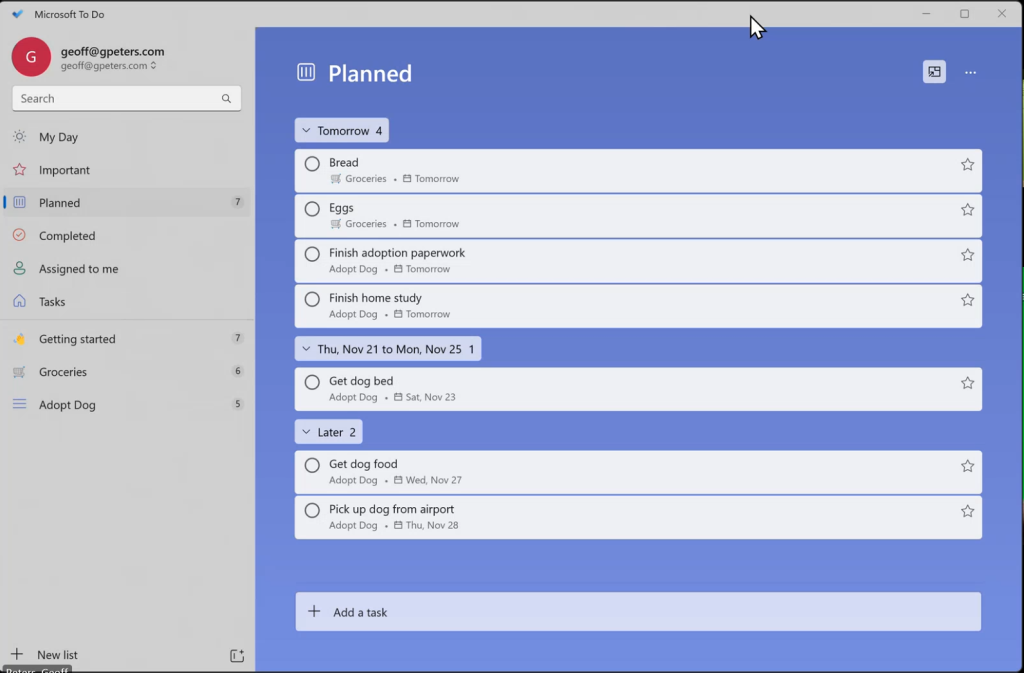
Why Microsoft To-Do?
I use Microsoft To-Do because it’s:
- Free and available across all platforms (Windows, Mac, iOS, Android, web)
- Integrated with Outlook and Microsoft Planner
- Shareable with family members or team members
- Scalable—you can organize lists into groups as your system grows
- Reliable with cloud sync across devices
The key is finding a tool that works for you and sticking with it. The specific tool matters less than having a consistent system you trust.
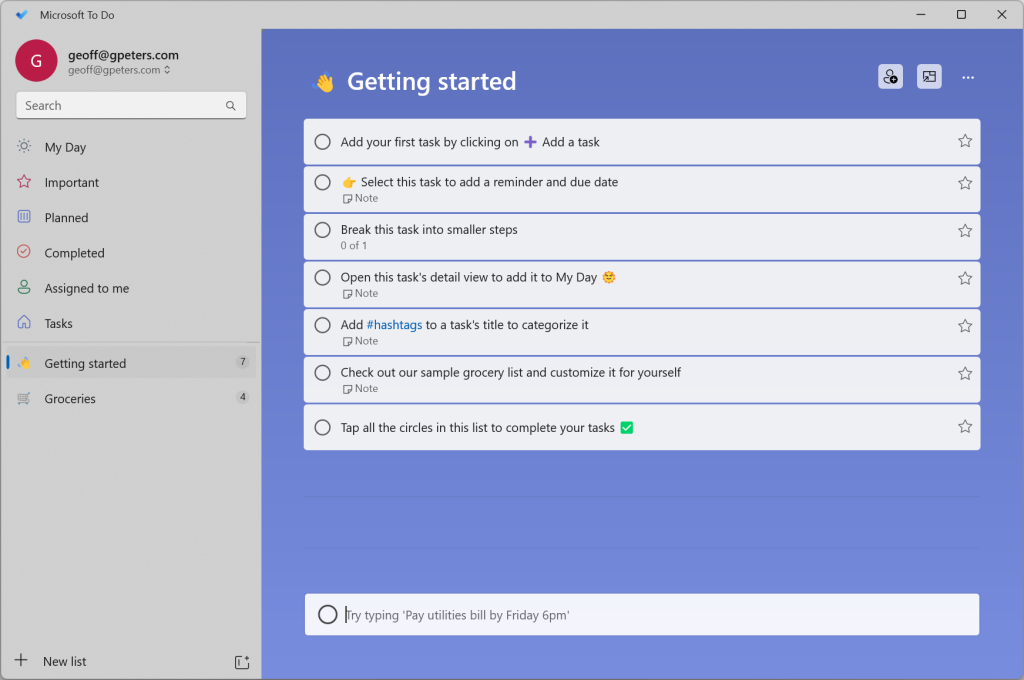
Keeping Work and Personal Separate
One crucial tip: maintain separate accounts for work and personal tasks. In Microsoft To-Do, you can switch between accounts, giving you completely separate list ecosystems. This separation allows you to truly disconnect from work when you’re home and focus on personal priorities without work tasks constantly grabbing your attention.
When the workday ends, switch to your personal account and give your full attention to home life. You’ll be amazed at how this simple boundary reduces stress.
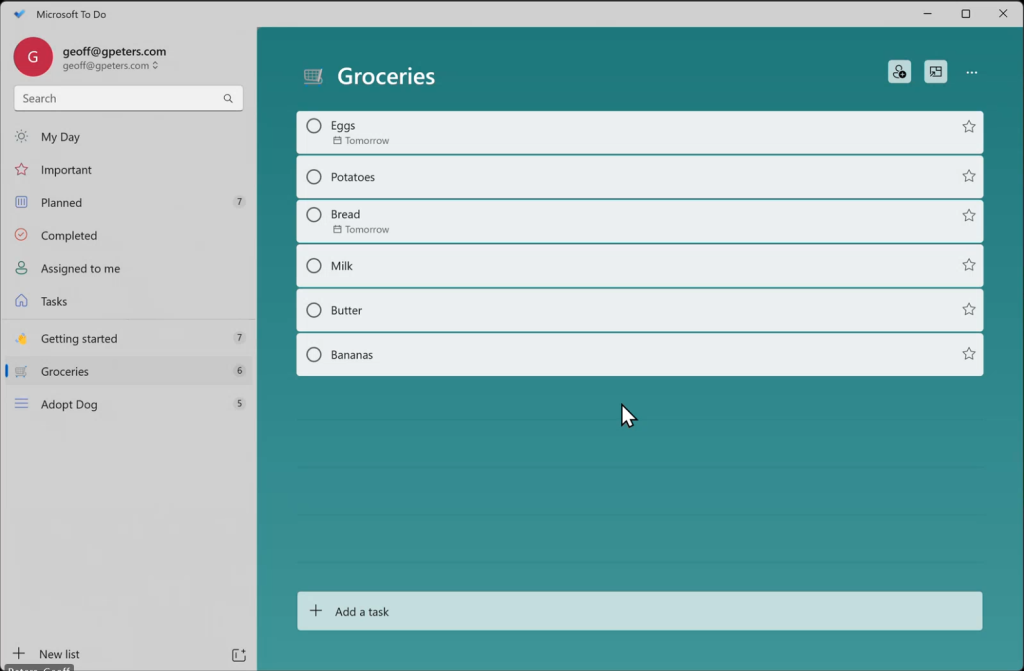
The Bottom Line
The OWL – Organize With Lists system isn’t about working harder—it’s about working smarter. By capturing everything in a trusted external system, organizing both vertically within projects and horizontally across all your commitments, you free your mind to focus on actually doing the work rather than trying to remember what the work is.
Since implementing this system, I’ve spent less time feeling overwhelmed and more time making meaningful progress on what matters. The constant mental nagging of “what am I forgetting?” has been replaced with the calm confidence that comes from knowing exactly what needs to be done and when.
Your brain is an incredible tool for thinking, creating, and problem-solving. Stop using it as a storage device for your to-do list. Give it an external partner, and watch your productivity—and peace of mind—soar.
Ready to get started? Download Microsoft To-Do or your preferred task management tool and begin building your external brain today. Start with just one project, practice the GSFA cycle, and gradually expand your system as it becomes second nature.
Get Geoff as Your Speaker
Interested in learning more about GSFA or other productivity strategies that are part of OWL – Organize with Lists? Geoff Peters, the co-creator of the GSFA method, is available for speaking engagements and workshops. Whether you’re hosting a corporate event, seminar, or team-building session, Geoff brings expert insights, real-world applications, and a dynamic presence to help your team improve their productivity and workflow.
Contact Geoff today to book him for your next event or workshop. Visit his LinkedIn to learn more and get in touch!
About the Author
Geoff Peters is a Senior Software Developer, Productivity Geek, and Musician based in Vancouver, Canada. Geoff co-created the GSFA method and the Organize with Lists – OWL System with his partner, Tony.
Connect with Geoff on LinkedIn or via the contact form.
